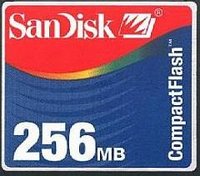Flash drives, jump drives, thumb drives, pen drives, key chain drives, etc. They're known by many names, but they all serve pretty much the same purpose—portable computer storage. Very portable, in fact, as they do usually fit nicely on a key chain. They're increasingly available in an ever-growing variety of shapes and sizes, and their usefulness is on the rise as well.

Now, however, in addition to simply storing your computer files, newer flash drives are capable of providing us with a complete portable desktop environment. This means we can have our own Windows desktop (complete with icons and a taskbar), our favorite programs (email, Internet browser, office suite, etc.), and other features right on that little keychain. Pretty cool, huh?
So, what's the catch? Viruses are programs too. So, not only will public computing facilities like PLCMC need to be aware of the potential dangers posed by these mutated port-o-drives, but the average Joe and Jane will need to keep in mind that such facilities may be a little overly cautious at first (as with any possible hazard) resulting in difficulties using the devices.
While there's always been a certain level of risk from files stored on traditional media like floppy disks, homemade CDs or ordinary flash drives, these new flash drives throw a new element into the mix by having programs actually run right from the drives. Of course, anti-virus software can be installed on the flash drives too, but it will be up to the public computing facilities to draw that digital line in the sand.
More info:
The good: These advanced flash drives allow people to carry their desktop environment, favorite applications (web browsers, email programs, office suites, and lots of other stuff) in addition to their favorite files on a flash drive. Just plug it in and everything runs right from the flash drive with little to no evidence left behind on the PC (just needs a Windows environment in the background to power everything).
The bad: viruses are applications too. U3, a popular manufacturer of this new type of flash drive, makes software to allow or disallow drives based on authorization, and we may see other approaches as well.
Of course traditional flash drives already pose a slight danger if there are any virus-infected files on them, but they would require an application to activate the offending content. With U3, applications on the drive
could launch automatically when the drive is inserted (unless the PC is instructed to preempt), and we should expect that virus authors will want to write for this new environment.
Read more about it:http://www.u3.com/http://www.everythingusb.com/u3.htmlhttp://en.wikipedia.org/wiki/U3